Aren’t you tired of always typing the same routes in the terminal? When I found z it changed my productivity.
What’s z?
A terminal command to help you quickly navigate across directories. It will learn from common directories you browse and offer a shortcut for them:
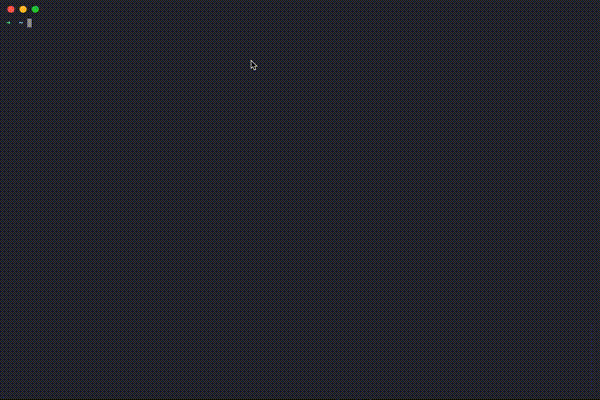
Installing
brew install zIf you don’t use brew you just need to download it from the repository and add z.sh in your path.
# Download to latest to home dir
wget https://raw.githubusercontent.com/rupa/z/master/z.sh -O ~/z.sh
# Add to .bashrc
echo . /path/to/z.sh >> ~/.bashrc #or ~/.zshrcTrust me it’s totally worth it!
Enjoy!!
You can follow me in Twitter at @juan_allo for my latest posts.